How to order on www.ambelievable.com
How to Order Your AMbelievable Dampeners
Ordering your AMbelievable dampeners is quick and easy! Here's a step-by-step guide:
1. Browse Our Products:
Explore our selection of innovative dampeners on the "Products" page. Each product page provides detailed information, specifications, and high-quality images. Alternatively, visit the shop page at https://www.ambelievable.com/shop or click "buy" on the main menu.
2. Choose Your Dampeners:
Once you’ve found the right dampener for your playing style, click on the product to open its dedicated page. Use the quantity selector to choose how many you’d like.
We’re on a mission to offer a fully personalized experience. As we expand our range, we continue to introduce new functional and aesthetic options (such as different shapes and colors). Be sure to check for any product variations before placing your order.
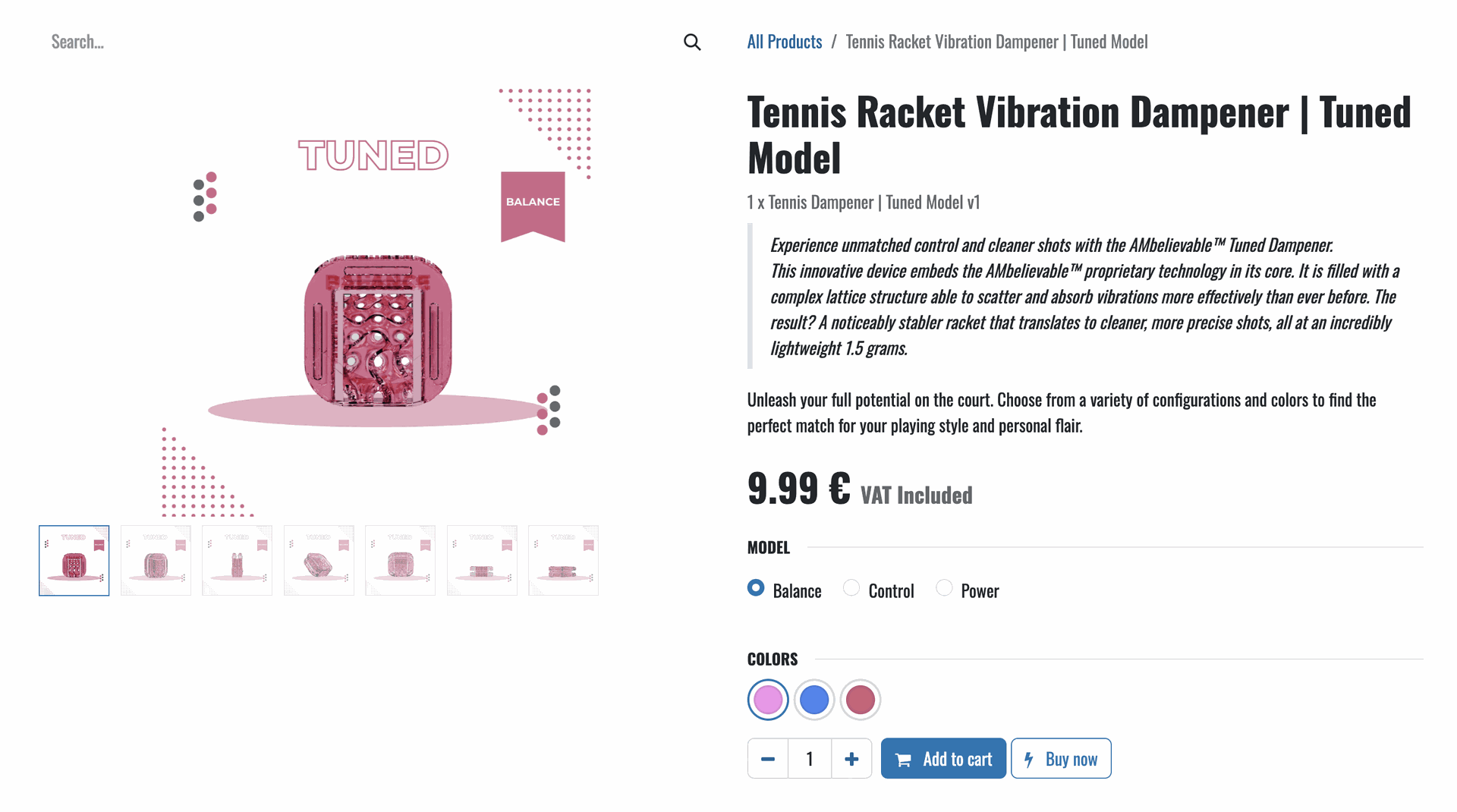
3. Add to Cart:
Click “Add to Cart” to include the item in your shopping bag. You can continue browsing and adding more items or proceed to checkout.
4. Review Your Cart:
If you choose to continue shopping, click on the "Cart" icon (top right of the screen) to review your selections once you are done. Here, you can edit quantities, remove items, or apply any discount codes you may have.
5. Proceed to Checkout:
Once you're happy with your selections, click the "Proceed to Checkout" button.
6. Billing & Shipping Information:
Enter your billing and shipping information. Ensure the shipping address is accurate and complete to avoid any delays.
7. Shipping Method:
Select your preferred shipping method from the available options. Each option will display the estimated delivery time and associated cost.
To learn more about the shipping options: 📄 Shipping Methods & Costs
8. Payment:
Choose your preferred payment method from the available options (e.g., credit card, debit card, etc.). Carefully review your order summary before entering your payment details.
To learn more about the payment options:📄 Secure Payment Methods Accepted at AMbelievable™
9. Review & Place Order:
Double-check all your information, including billing address, shipping address, and order details. Once everything is correct, click the "Place Order" button.
10. Order Confirmation:
You will receive a confirmation email with your order details.